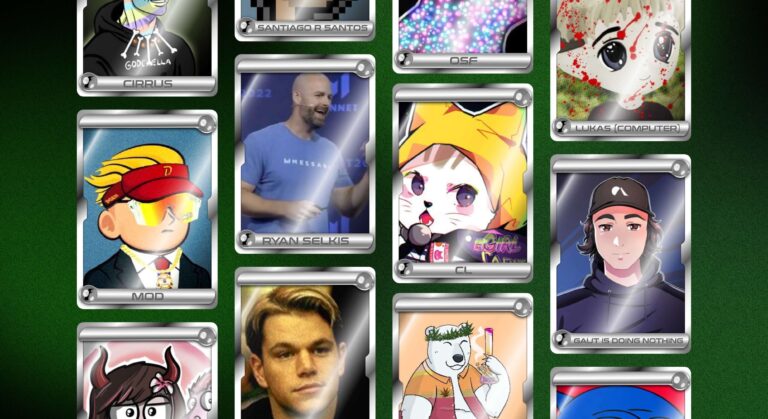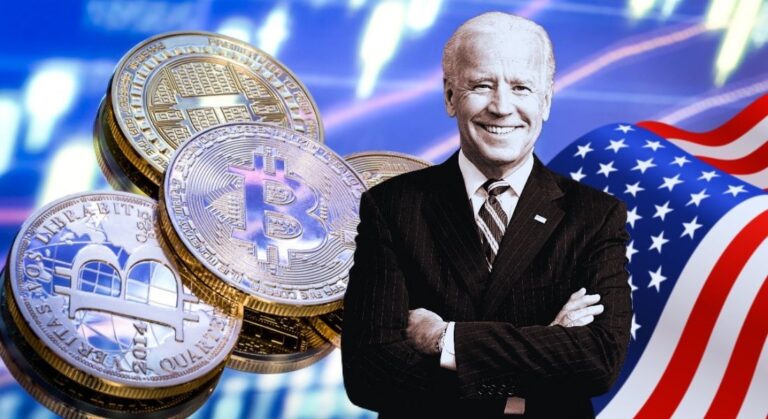I don’t know if you noticed, but crypto is everywhere these days. We are talking about blockchain technology, which came into our lives about 9 years ago and has rapidly expanded its user base, especially after the mortgage crisis in the United States.
If you’re not familiar with anything cryptocurrency-related, then simply Metamask wallet is an extension for your browser. Think of it as a digital wallet that links to your crypto accounts and wallets.
Whether you’re dealing with crypto assets or Nfts, you need a wallet to store them. Luckily for you, today we’re covering a most popular topic for beginners, What is Metamask wallet, and why you should have one?
Are you ready? Let’s get started!
What exactly is Metamask Wallet?
Contents

Every day we hear a lot of interesting information about cryptocurrencies and Nfts in the news, on the internet, and in casual conversations with friends.
When I was introduced to crypto in 2017 compared to now, there was one question that stuck in my mind. Where is this enormous amount of digital money stored?
The answer was clear: a digital wallet. And the Metamask wallet, which is the subject of our discussion today, is the most popular of these digital wallets.
Metamask is a user-friendly and secure wallet that supports Ethereum, ERC-20, ERC-21 tokens, and many other blockchain-based assets like Polygon, Solana, or Binance network.
You can send or receive your coins or Nfts, view your transactions, like over 21 million users worldwide, and see how far behind you are in downloading the entire blockchain.
We can use Metamask to interact with the Ethereum blockchain easily, securely, and in a trustless manner. Until now being a non-technical person was a complete barrier to exploring the full potential of Ethereum Blockchain.
Now it’s easy for anyone to create an Ethereum account address and interact with smart contracts by using Metamask.
Why Do You Need Metamask?

There are other digital wallets available, but some of the features that set Metamask apart from the competition have helped it become the most popular crypto wallet, with over 21 million monthly active users.
Metamask wallet may be installed on all main web browsers, including Google Chrome, Mozilla Firefox, Microsoft Edge, Opera, and Brave. One of the key reasons MetaMask is so popular among both new and experienced cryptocurrency users is that it can be used with nearly any Ethereum-based platform.
Users will connect to over 3,700 decentralized applications using MetaMask. Other crypto wallets, unfortunately, lack Metamask’s network, and when a user wants to execute a transaction, they have a structure that will confuse newcomers with extra steps like copying and pasting your wallet address or scanning a QR code.
Because Metamask is linked to the web browser, transactions may be accomplished in a matter of seconds with just one or two clicks. Because one of the most critical challenges for us in today’s digital environment is user experience, having a Metamask wallet is convenient.
Furthermore, the Metamask wallet, which I have personally experienced and used for over a year, has offered me several advantages, particularly during my Nft (Non-Fungible-Token) journey.
Metamask is quite popular, especially in the Nft community, and there are dozens of information on how to install or use it. Users in the Nft community are also aware of Metamasks and if you face any issue, you can get help by asking other users in the community.
People that use other crypto wallets, as far as I can tell, have the opposite experience. When a user with another wallet asks the community about an Nft exchange, for example, the replies are frequently unsatisfactory.
Let’s get some background on how to set up a Metamask wallet now that you know why you need one.
How to Instal Metamask?
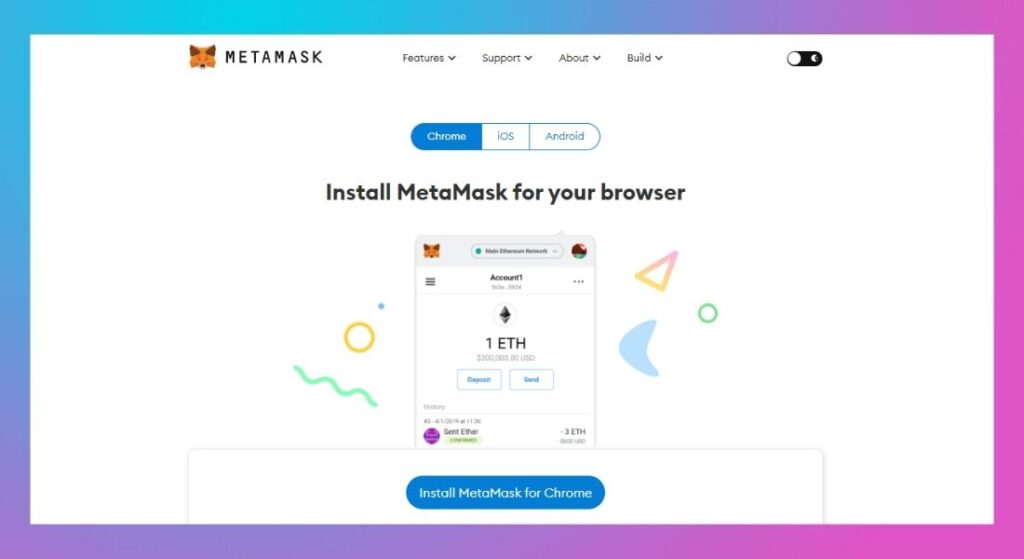
Installing Metamask in a web browser is very easy. When you visit the Metamask website, you should download the plugin, depending on the browser on which you want to install it.
By the way, whether you use Chrome, Brave, or Firefox browser, the installation and usage processes are almost the same but as we experienced, Chrome is the best.
Once Metamask has finished installing the web plugin, it provides step-by-step instructions in a pop-up window. After clicking the “Get Started” button, you can continue the installation.
At this stage, Metamask will ask you whether you already have a secret recovery phrase (For those who created Metamask wallet before) or Create a new wallet and set up a new secret recovery phrase.
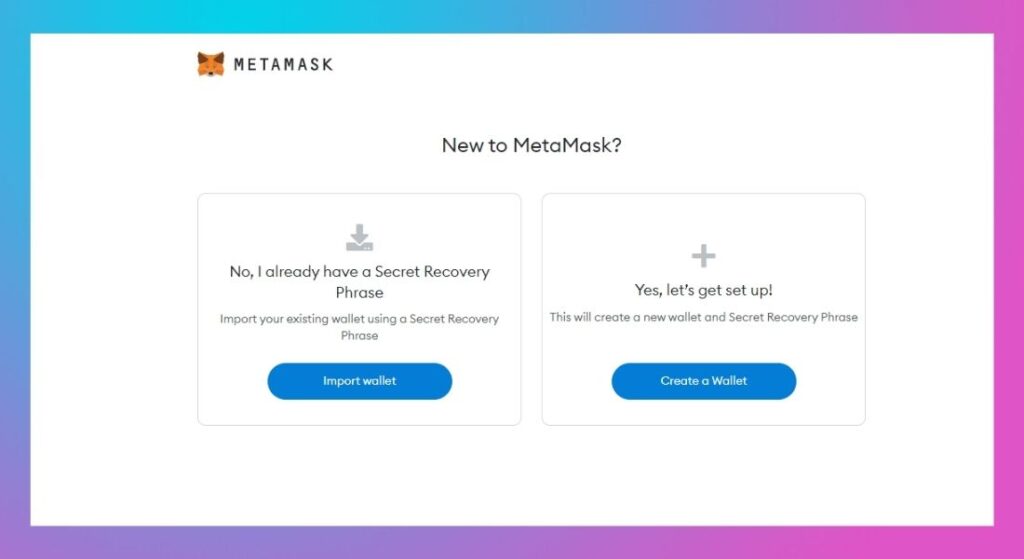
After clicking “Create a wallet” button, and agree Metamask’s terms, Metamask will ask you to create a wallet password that must be at least eight characters long. Bear in mind that simple passwords can result in lost crypto assets, so you need to make sure the password is strong.
Now you are ready for the secret recovery phrase part, Your Secret Recovery Phrase is a 12-word phrase that is the “master key” to your wallet and your funds.
Before moving on to the next step, a friendly reminder;
Never, ever share your Secret Recovery Phrase, not even with MetaMask! If someone asks for your recovery phrase they are likely trying to scam you and steal your wallet funds.
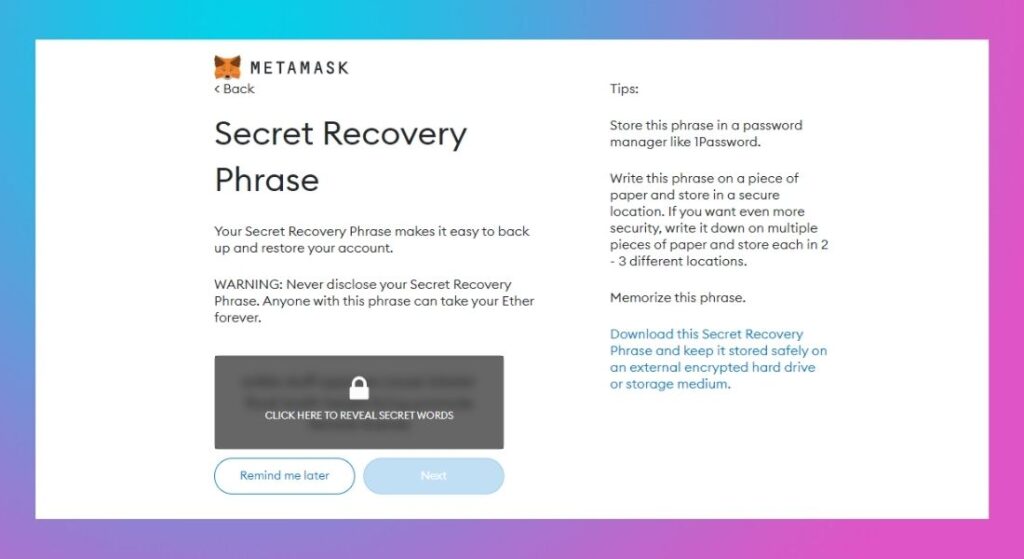
On the page where you can see the 12-word backup words (SeedPhrase), which is another security step, you should save these words in a notebook or a secure digital environment after clicking the “Next” button.
This 12-word secondary security step will help you recover your wallet if you forget your wallet’s password, so it’s a good idea to remember where to store it.
Seed Phrase is the only way to use your wallet, not only if you forget your password, but also if you want to relink your Metamask wallet to another device or browser, thus keeping it safe.
On the “Hidden Backup Phrase” confirmation page, after saving the backup words in a safe place, you will be asked to select the 12 words to confirm on the previous page.

Remember that order is important, so you should record the 12 words you saw on the previous page in the order you saw them. Many people complain about difficulties in the installation phase because they are not aware of the importance of this order.
Now that you have this important information, you can click the “Confirm” link without any hassle.
Congratulations! You now have a Metamask wallet on your computer. To get instant access to your wallet, click on the Metamask extension icon you installed earlier (located in the upper right corner of the browser) and enter the password on the pop-up screen that appears.

Now you can trade coins with others and start making money by trading Nfts.
If you want to use Metamask on your phone or tablet instead of your computer, you can do so by installing the MetaMask mobile app from the Google Play Store for Android or the App Store for iOS.
Conclusion
We covered what a Metamask wallet is, why you should have it, and how to create one and start using it right away. We hope that this article answered the question you were looking for.
Also, if you like to learn more about Nfts then simply check our nft guides and read other valuable contents like best Nft tips for beginners.
NFT Giant was developed by NFT industry researchers to assist those new to the Nft field or those who want to learn more about it.
You can read our other informative articles or contact us for questions about a subject you are curious about.
See you in the next informative article…